- Print
- DarkLight
Article summary
Did you find this summary helpful?
Thank you for your feedback!
The typical purpose of a marketing page is to provide an overview of your product or service. It acts like a brochure for your business.
By default, marketing pages are visible by anyone who visits.
The marketing page in this template is entitled "index."
To build out pages of your site, simply duplicate the index page. For example, you might create separate pages like Home, Features, Pricing and Contact Us.
Key Elements
| Element | Type | Description | Quick Start |
|---|---|---|---|
| header_mktg | Reusable element | The header at top of page. Uses Conditional Statements to serve different logos & navigation menus for desktop vs. mobile device screen size. | Add your own navigation links (e.g. "Home", "Pricing," etc.) |
| footer_mktg | Reusable element | The footer at bottom of page. | Add your own navigation links. Add your company contact information. Add links to your social presence. |
| Content blocks (e.g. "Hero") | Group | The primary blocks of content on the page. | Add your own site content. |
To view these elements in the template, go to the Elements Tree in the left navigation window of Bubble's application editor. See screenshot below.
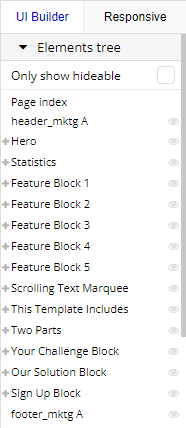
Note
- The example images are royalty-free from Manypixels
Screenshot
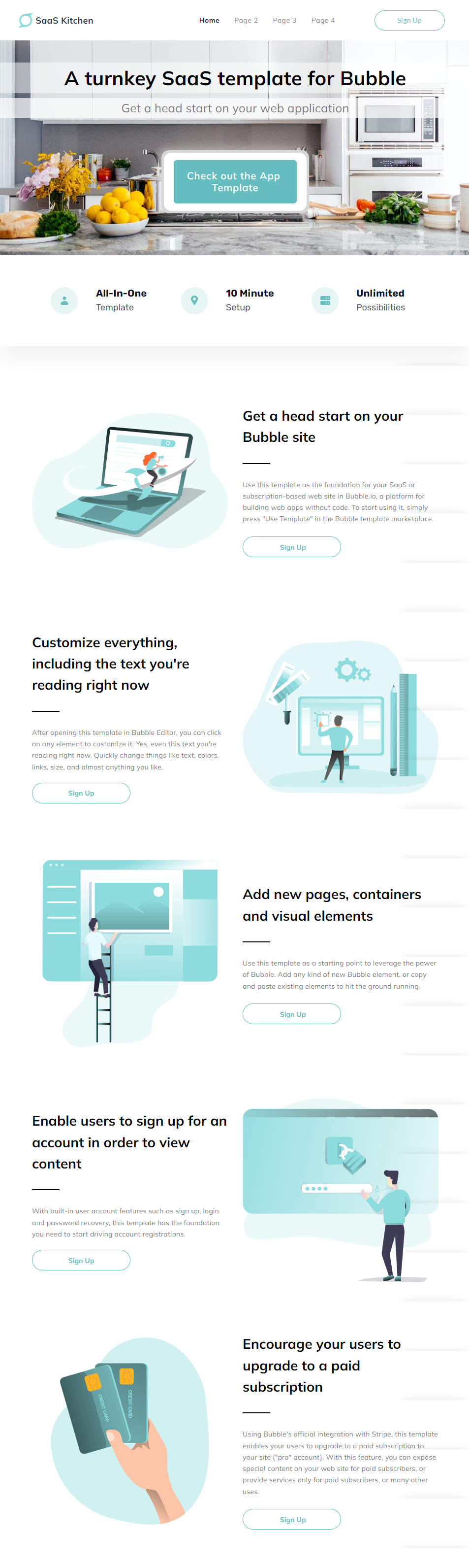
Was this article helpful?
