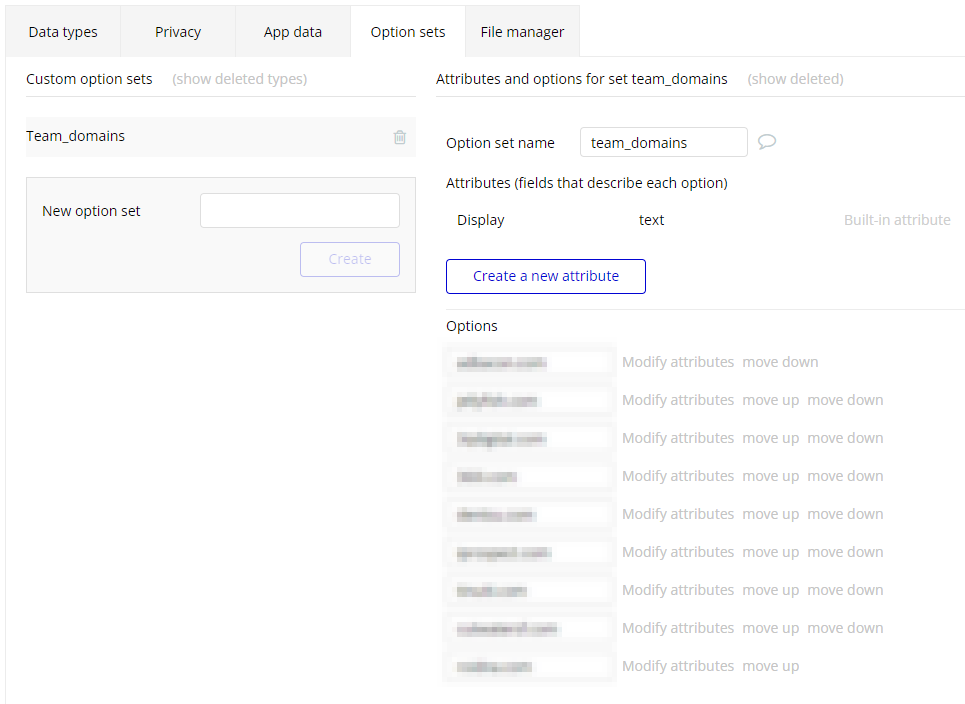- Print
- DarkLight
SaaS kitchen enables you to automatically upgrade new users to a paid subscription (a.k.a. "pro" account type) if their email address matches a specified list of domains.
For example, let's pretend we have added the domain "test.com" to the list of team domains. When a user with an email address @sample.com signs up for an account on your site, they will automatically be upgraded to "pro" account type instead of the normal "basic" account type.
This is useful if you want to grant full access to your site. For example, perhaps their company has paid you for access for everyone at their company. Or perhaps you want to give a free trial to people at a company.
Set the list of domains
We use the Option Sets feature of Bubble to specify a list of domains.
In your Bubble application, go to Data > Option Sets > Team_domains. To add a new domain, type it in the "New option" blank and press Create.